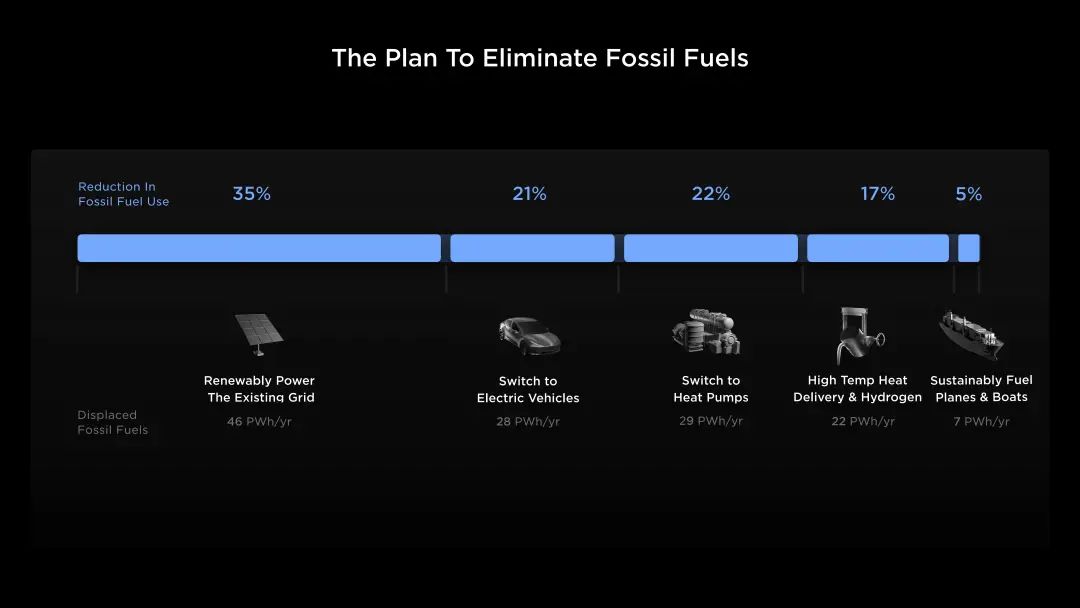5 Steps for turning off your Tesla
When you finish driving, shift into Park by pressing the button on the end of the drive stalk. When you leave Tesla with your phone key and key fob, it powers off automatically, turning off the touchscreen.
Tesla also powers off automatically after being in Park for 30 minutes, even if you are sitting in the driver’s seat.
Although usually not needed, you can power off Tesla while sitting in the driver’s seat, provided the vehicle is not moving. Touch Controls > Safety > Power Off. Tesla automatically powers back on again if you press the brake pedal or touch the touchscreen.
 Turn-Off-Tesla-Car-and-Lock-with-Phone-or-Key-Card
Turn-Off-Tesla-Car-and-Lock-with-Phone-or-Key-Card
5 Steps for turning off your Tesla
1.Touch the "Controls" button on the main touch screen.
2.Next, select the "Safety & Security" option from the menu.
3.Tap the "Power Off" button to turn off your Tesla.
4.Wait for at least two minutes without interacting with the vehicle
5.Do not open the doors or touch the vehicle during this time.
Did you know that completely turning off your Tesla will also shut down climate control and charging? But don't worry, you can still selectively turn off certain features like climate control with a few taps on your touchscreen. It's a breeze to power down your Tesla and keep it safely stored until your next adventure awaits.
The above is the full content of 5 Steps for turning off your Tesla